UITableViewCell Styles
Examples of each UITableViewCellStyle and UITableViewCellAccessoryType
Posted: 29 May 2022
Last Modified: 29 May 2022
1 min read
UITableView has various style options UITableViewCell.CellStyle, but the documentation doesn't include any images to show you what each one actually looks like.
UITableView Cells
When creating a table view cell there are 2 included style options UITableViewCell.AccessoryType and UITableViewCell.CellStyle.
override func tableView(_ tableView: UITableView, cellForRowAt indexPath: IndexPath) -> UITableViewCell {
let reuseIdentifier = "reuseIdentifier"
var cell:UITableViewCell? = tableView.dequeueReusableCell(withIdentifier: reuseIdentifier)
if cell == nil {
cell = UITableViewCell(style: UITableViewCell.CellStyle.default, reuseIdentifier: reuseIdentifier)
}
cell!.imageView?.image = UIImage(named: "exampleImage")
cell!.textLabel?.text = "Text Label"
cell!.detailTextLabel?.text = "Detail Label"
cell!.accessoryType = UITableViewCell.AccessoryType.disclosureIndicator
return cell!
}
UITableViewCellStyle
| All Styles | Including Images |
|---|---|
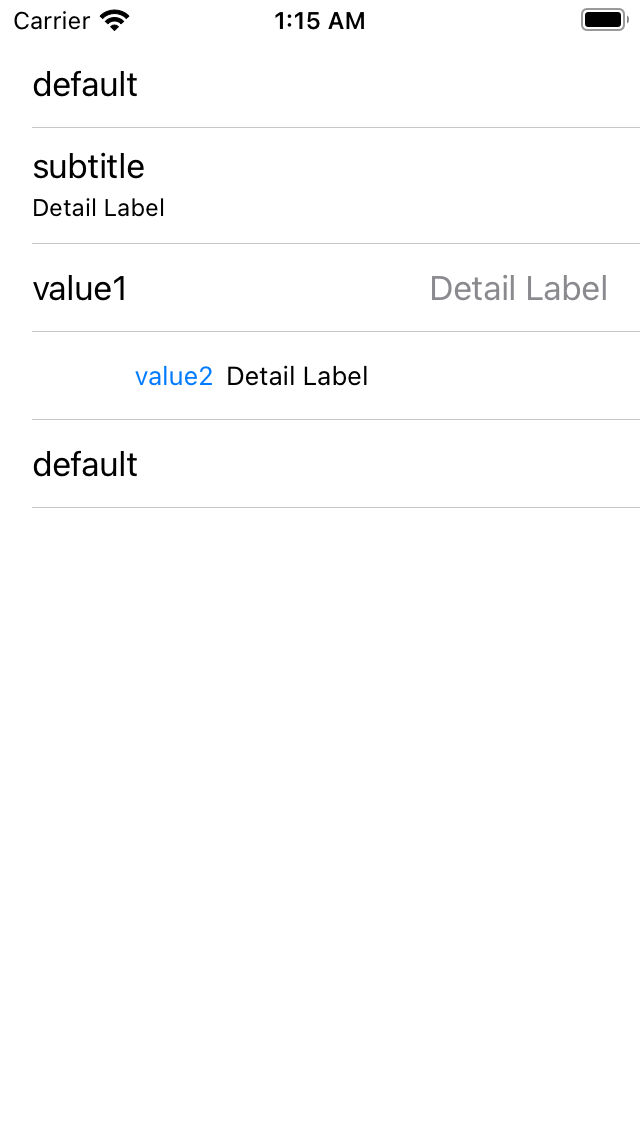 |
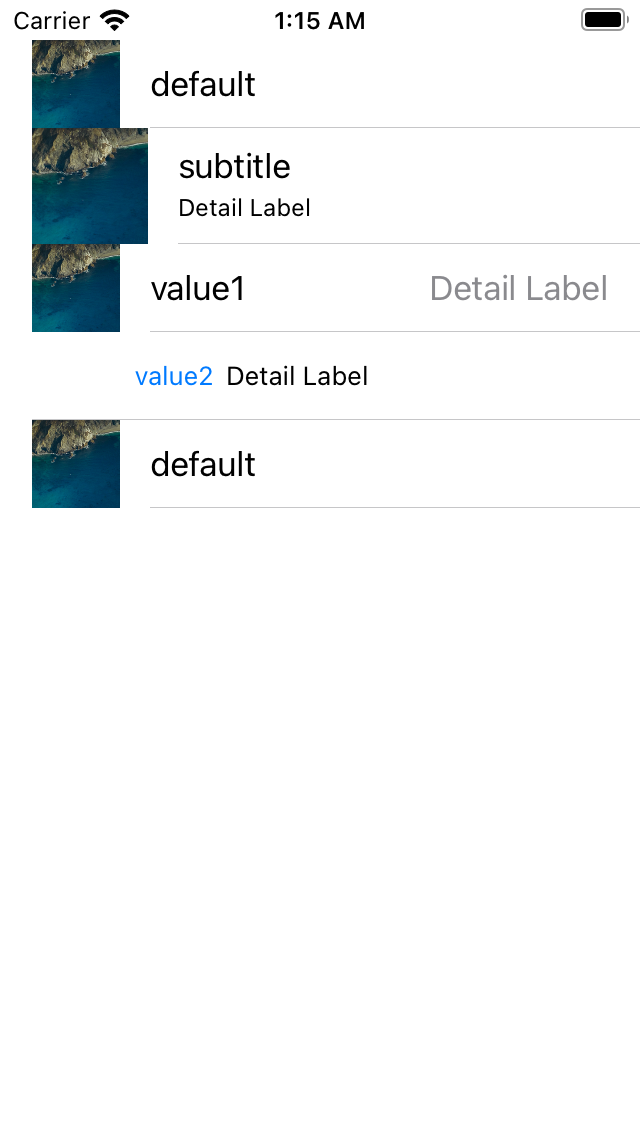 |
| All styles & accessories | All styles, Images & accessories |
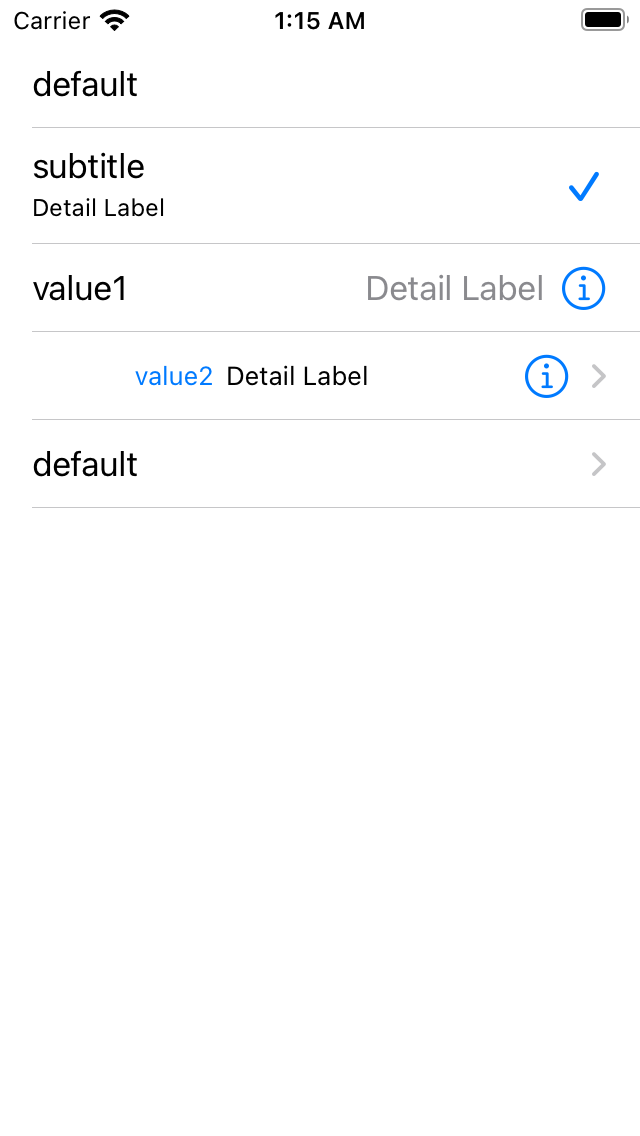 |
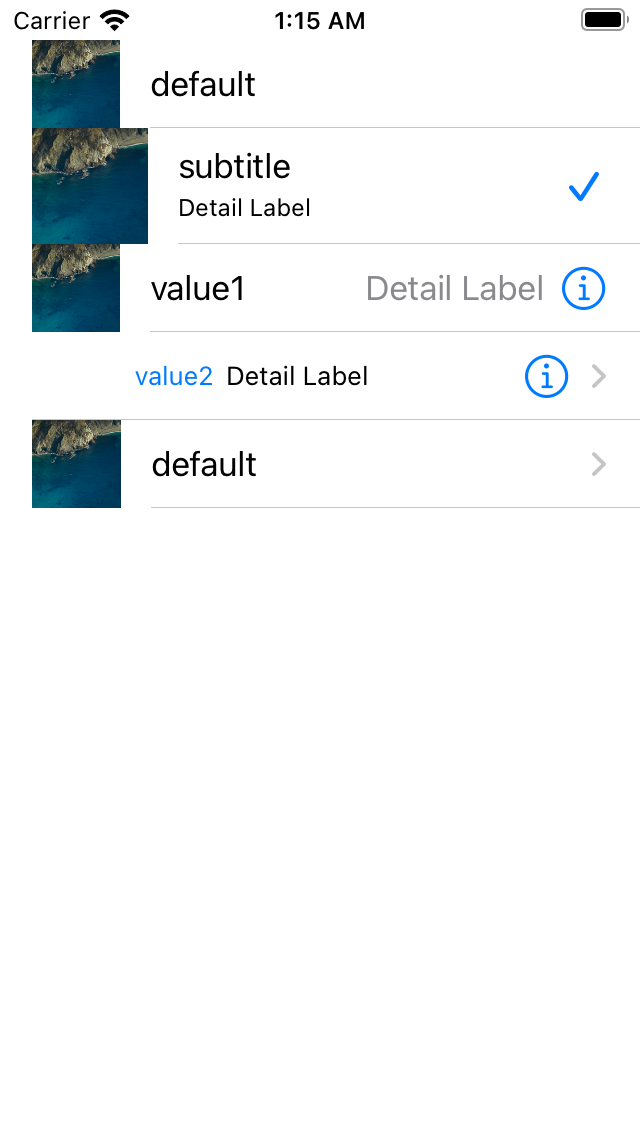 |
UITableViewCellAccessoryType
| All Styles | With Images |
|---|---|
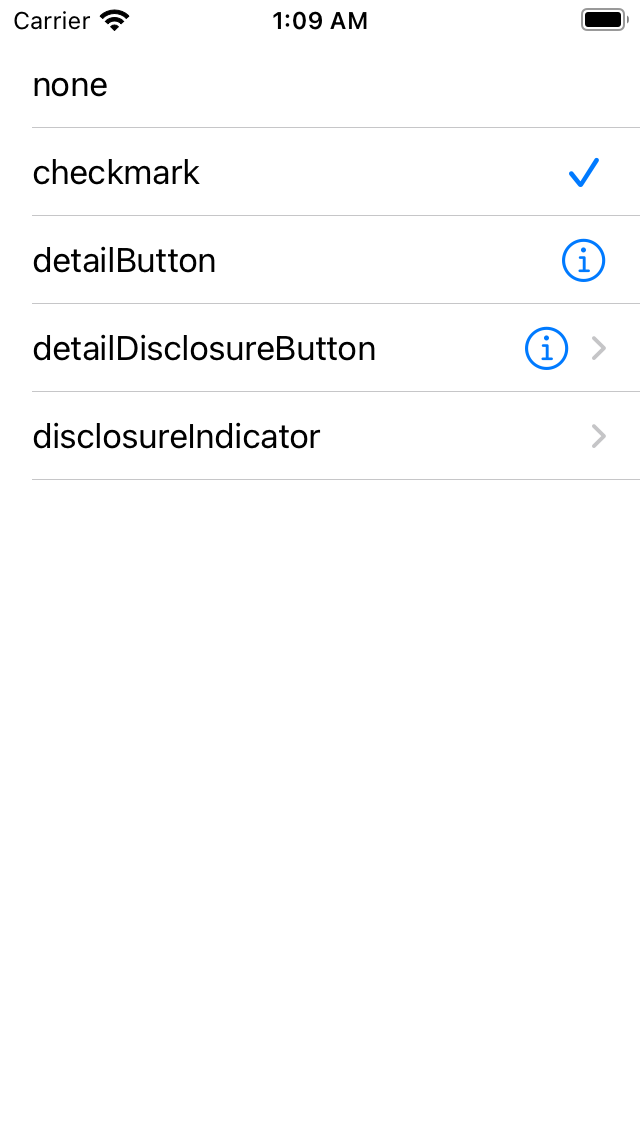 |
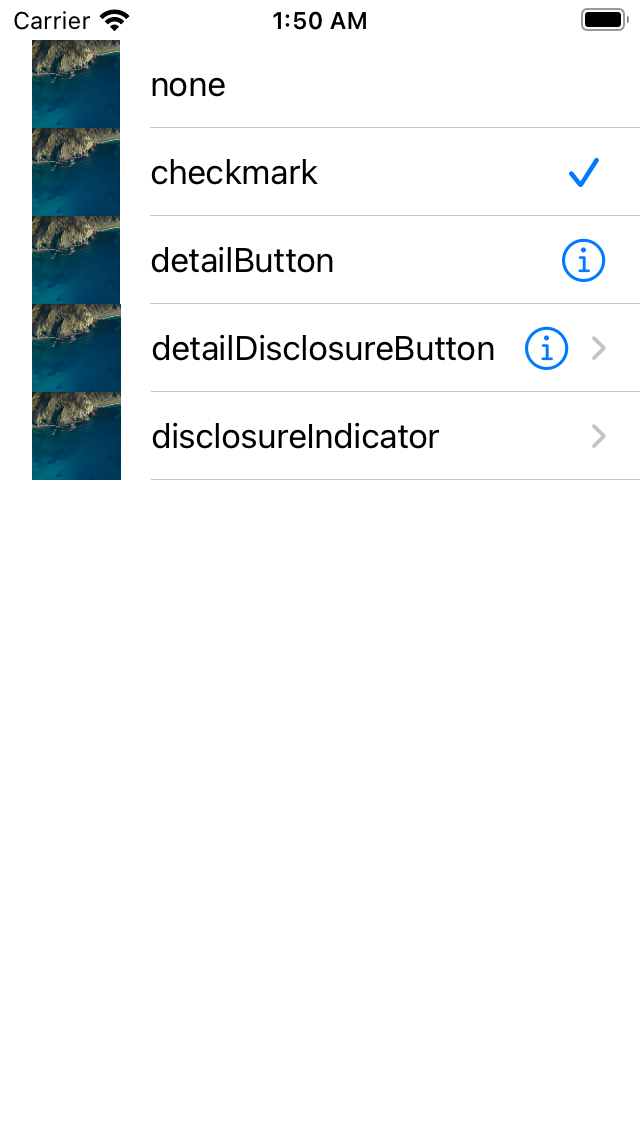 |