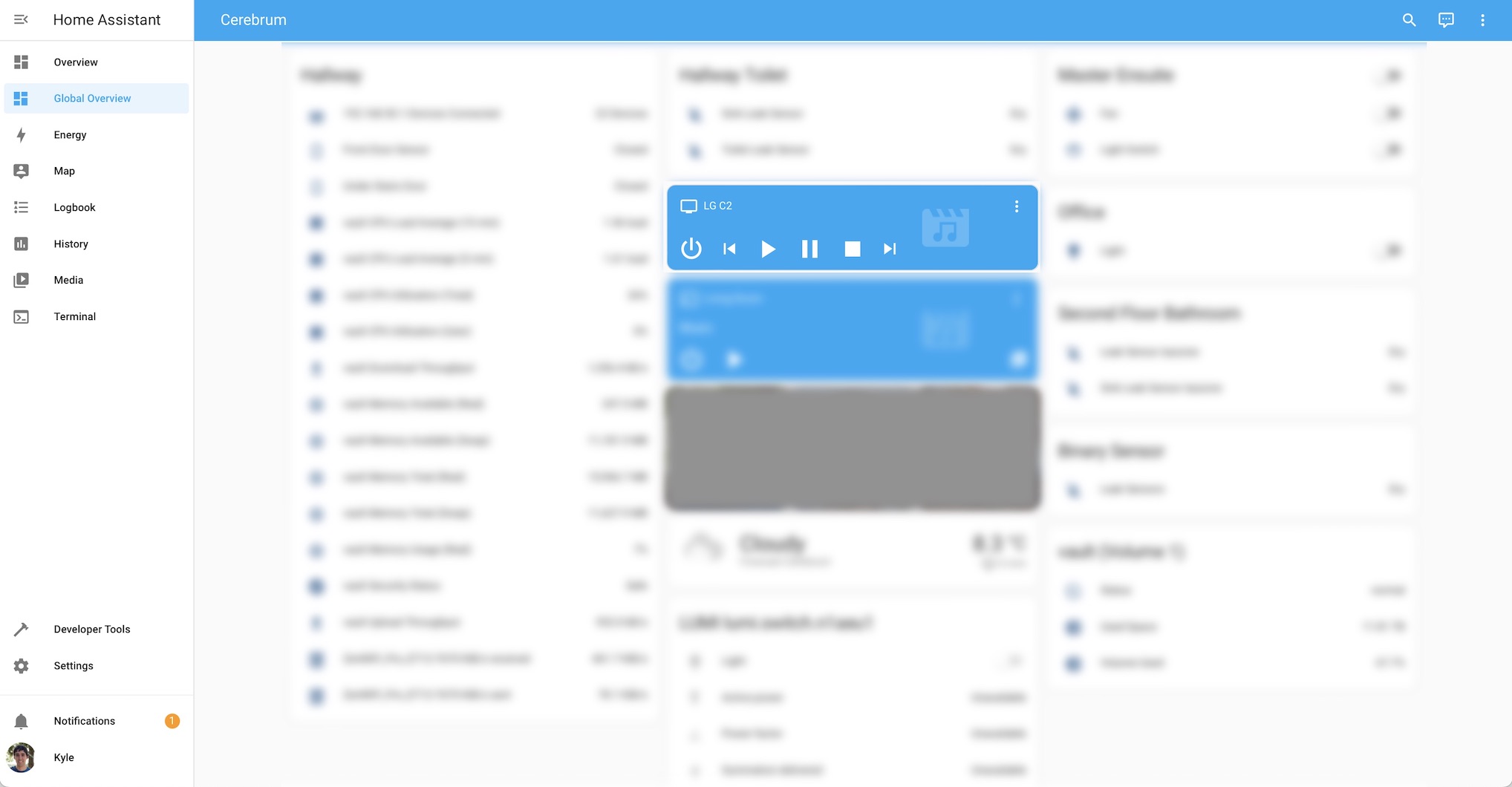How to Turn On an LG C2 with Home Assistant
Setting up WakeOnLAN and configuring input sources for an LG C2 in Home Assistant
HomeAssistant automatically detects and supports LG webOS smart TVs with the LG webOS Smart TV integration.
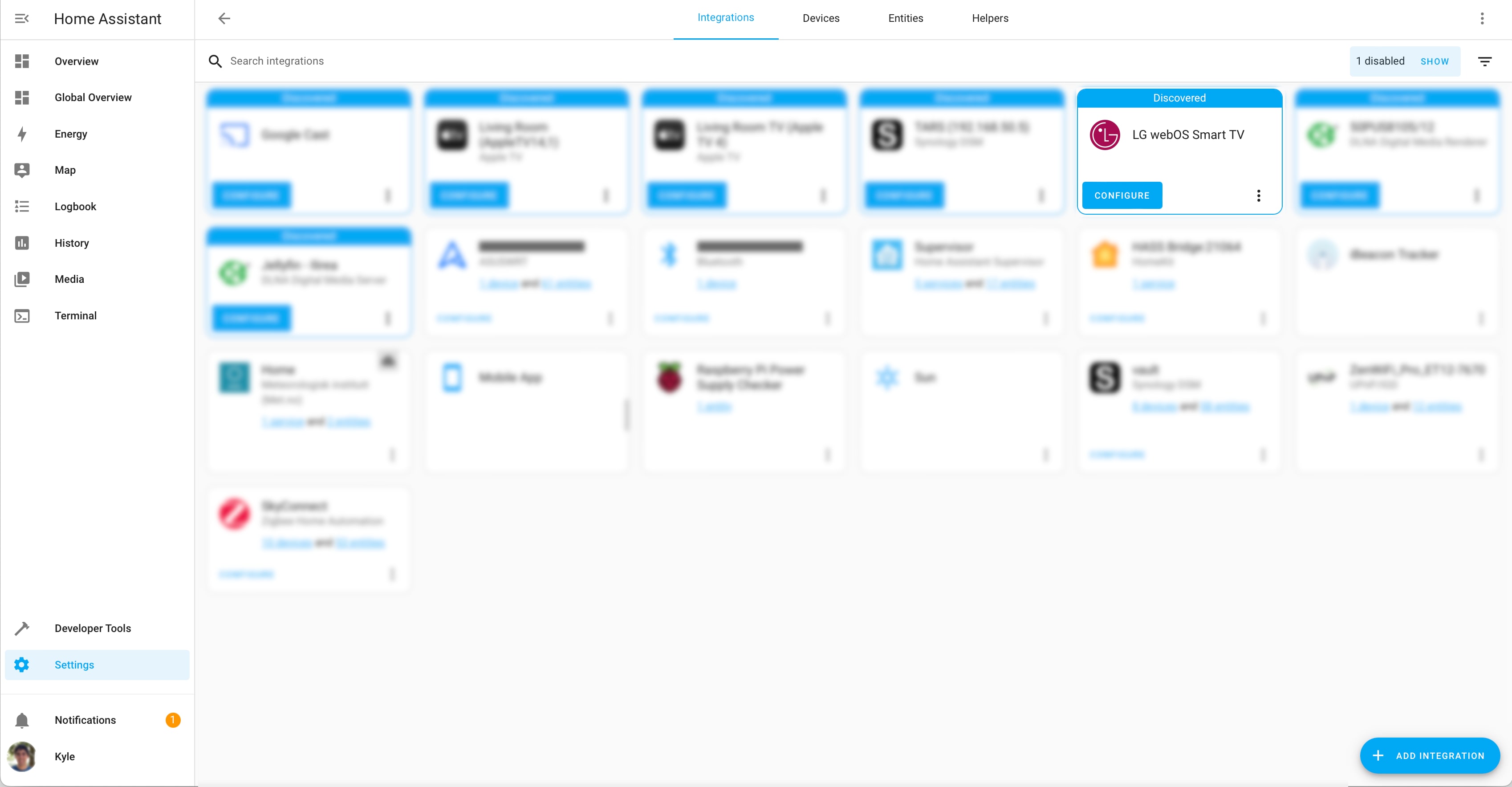
Turn On TV
However, by default you can turn the TV off, but not back on again.
In order to turn the TV on you need to manually setup an action on the device which calls the WakeOnLan service.
As far as I understand, the reason for this is because the WakeOnLan service is a separate integration and integrations can't install/call each other automatically.
Setup
1: Enable the WakeOnLan integration.
(requires editing the configuration.yaml manually).
2: Inside the device details for the TV.
Create a new automation triggered by Device is requested to turn on.
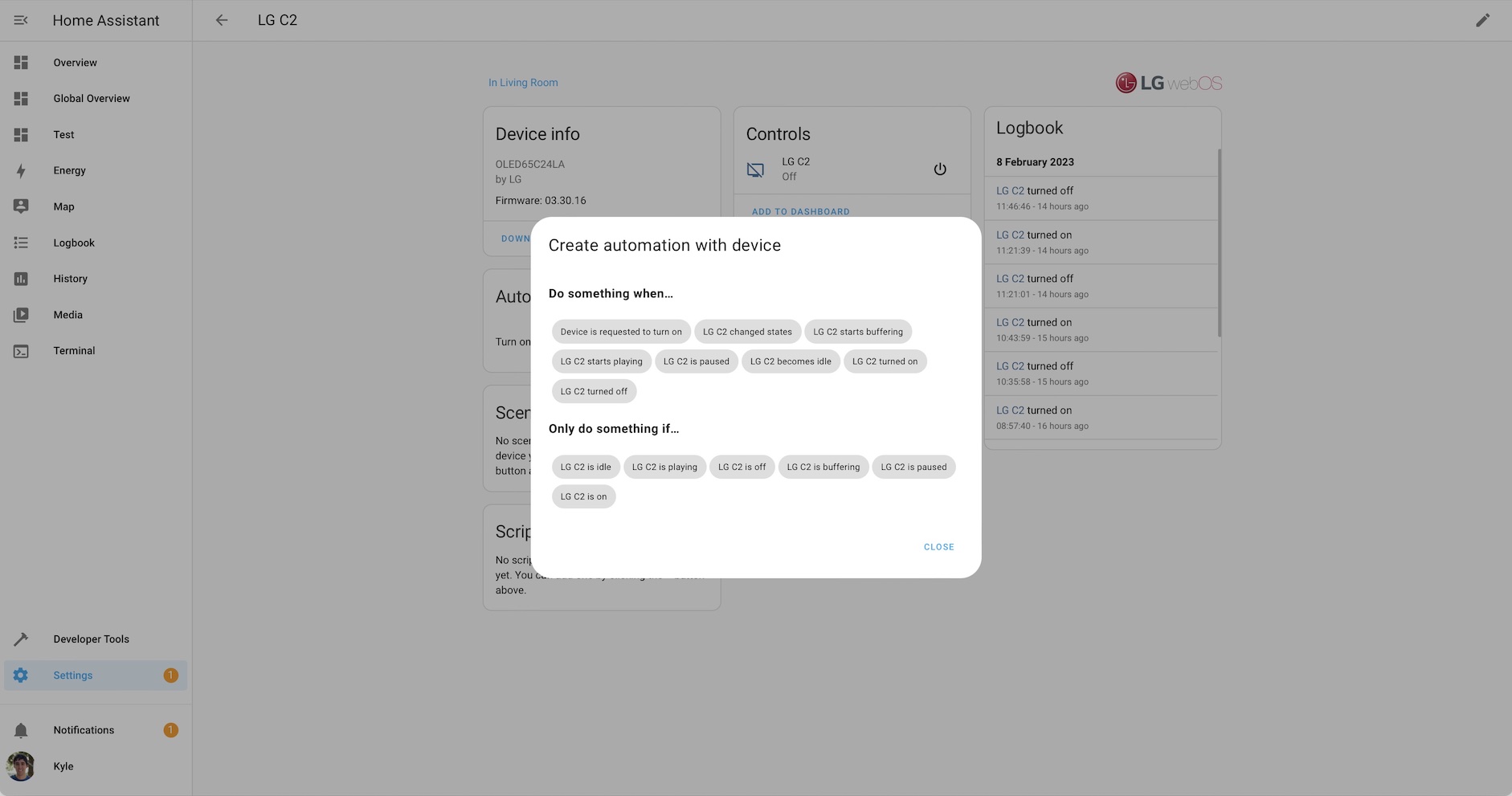
3: Add a Call service action.
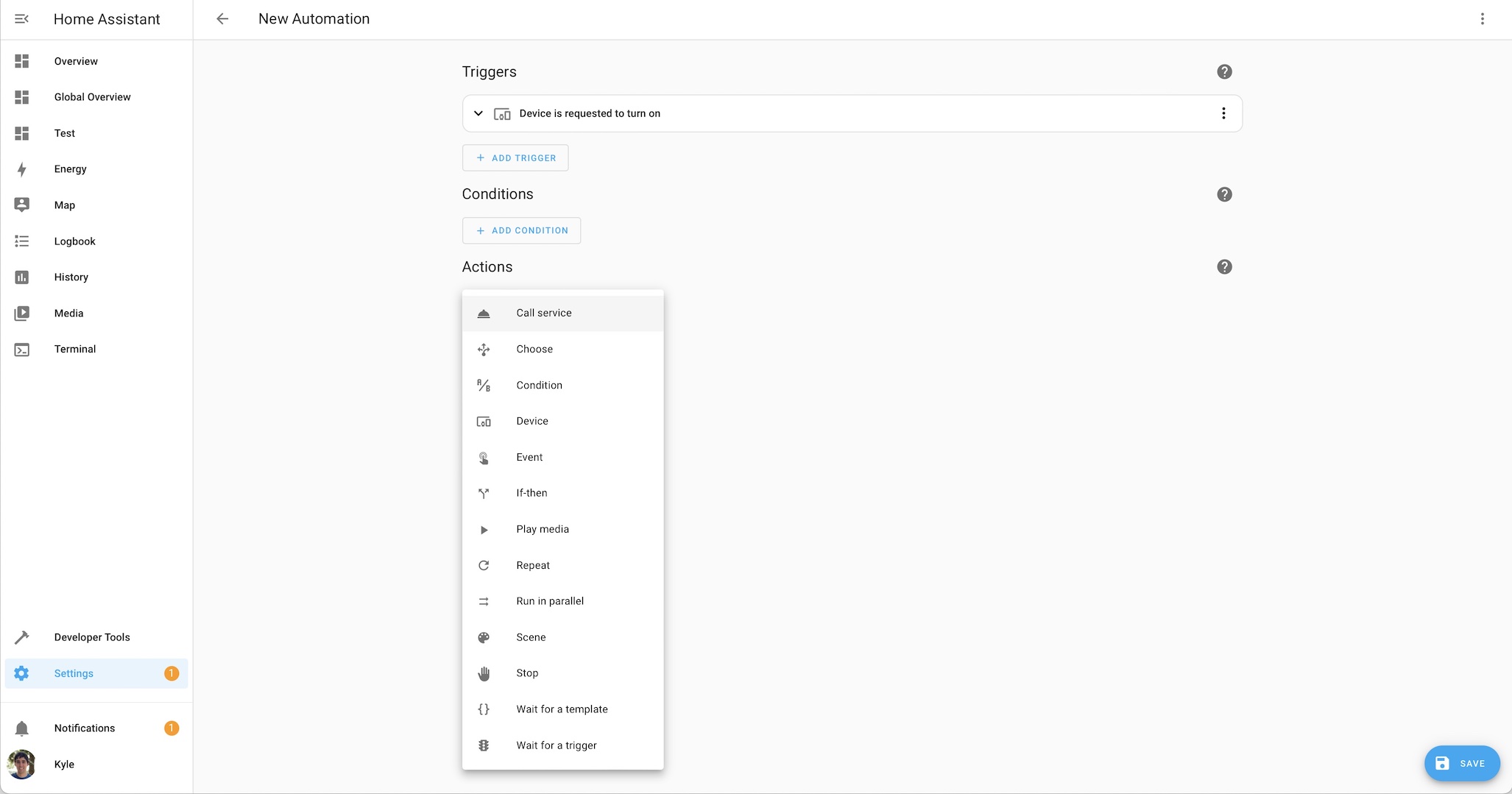
4: Select call Wake on LAN send magic packet
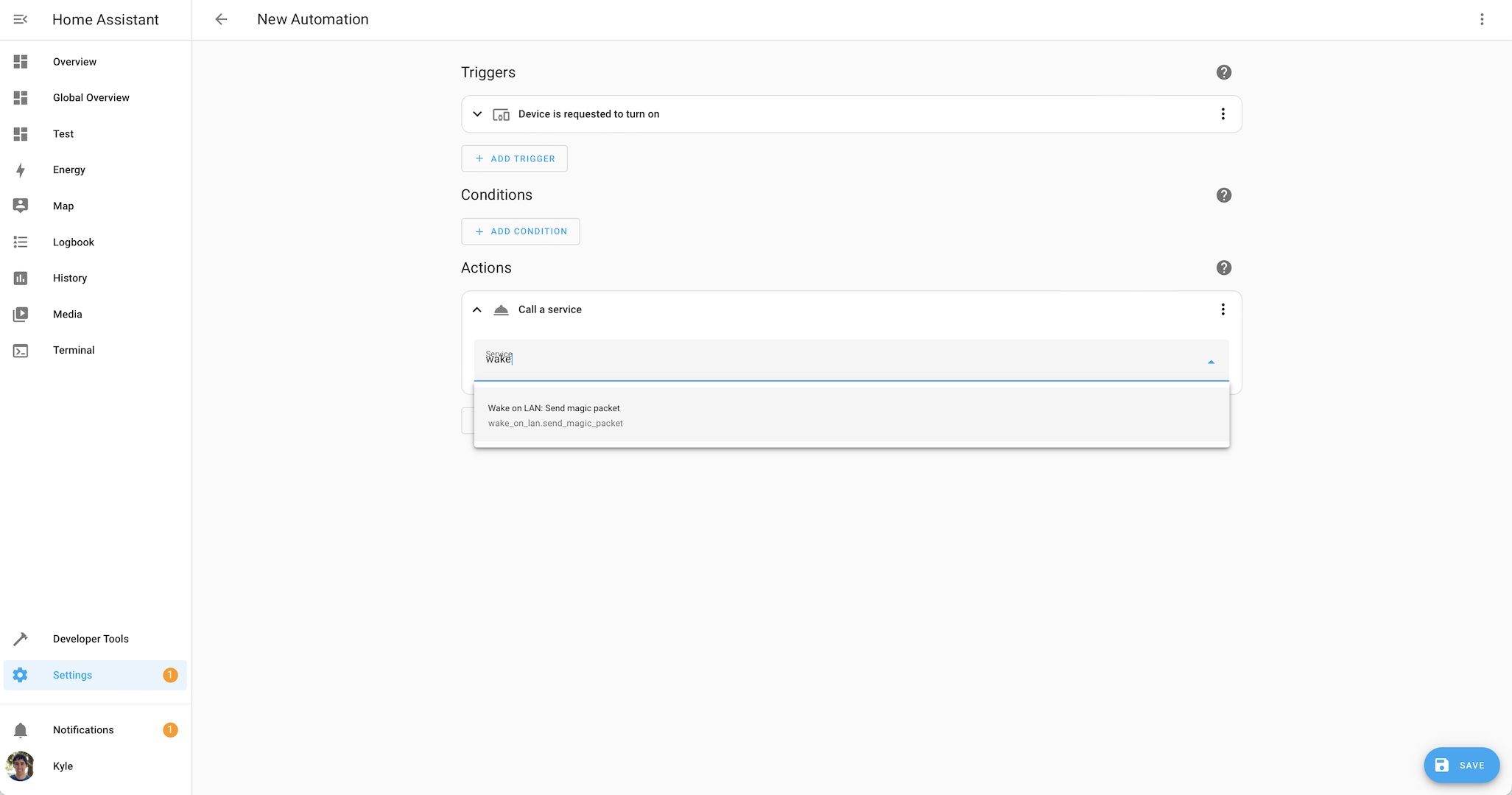
5: Add the MAC address of the TV.
The instructions on the Home Assistant documentation doesn't mention this, but for me to get this to work I also needed to fill in the Broadcast address and set it to the local subnet's broadcast IP, and unselect the Broadcast port.
As my IP address range is 192.168.50.1-254 this is 192.168.50.255 for me.
For you it will likely be either 192.168.0.255 or 192.168.1.255.
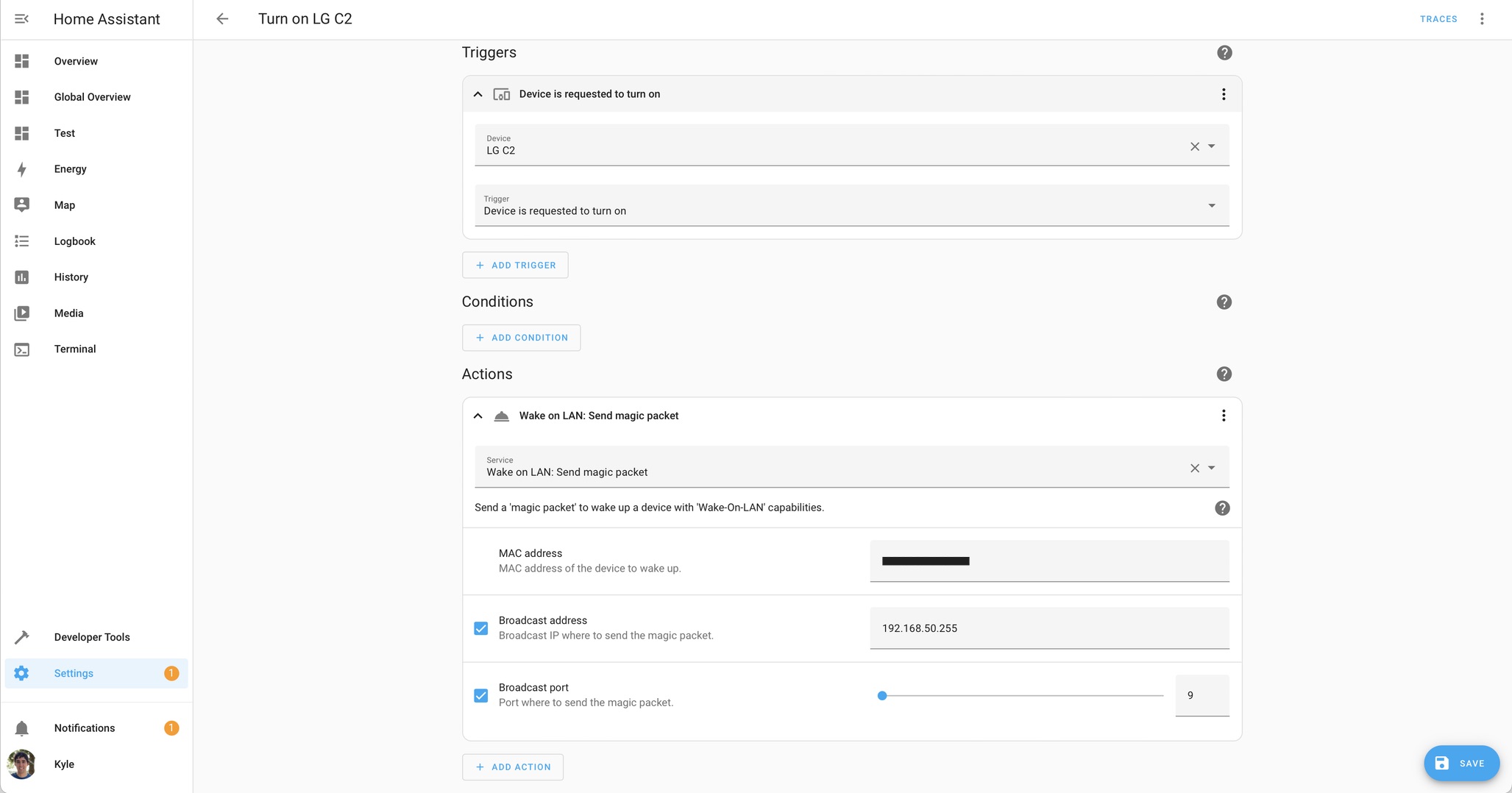
This automation should be automatically picked up by the webOS integration and means you will now have fully power ON and OFF controls for the TV device.
Finished Setup